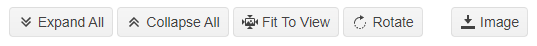Organization Chart
The organizational chart is a visualization tool which shows the internal personnel structure on the ship. People currently assigned to the vessel are represented by boxes and are hierarchically linked to those in their chain of command.
As seen below, these relationships are visualized inside eSAIL by drawing a line from each person to those who report to them (if any).
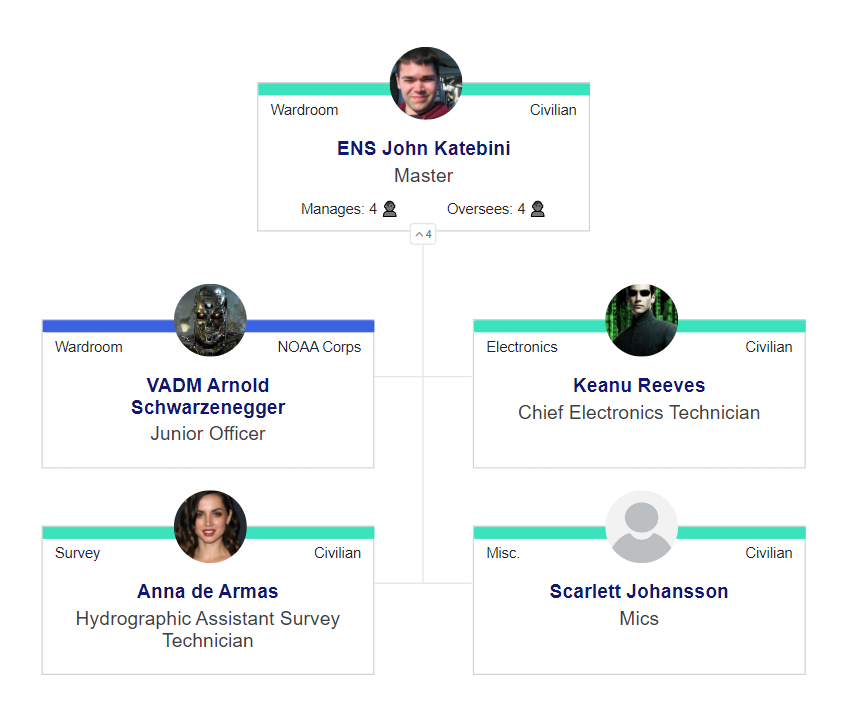
Details
Each box on the chart represents one person assigned to the vessel.
If the user supplies a profile image then it will appear in the top middle.
The top bar will change color based upon what type of an employee they are.
Generally speaking people are organized into departments with the heads of each department at the top and subordinates below. If a person has reports then a clickable-icon will appear in the bottom-middle of their box allowing you to collapse or expand the people beneath them.
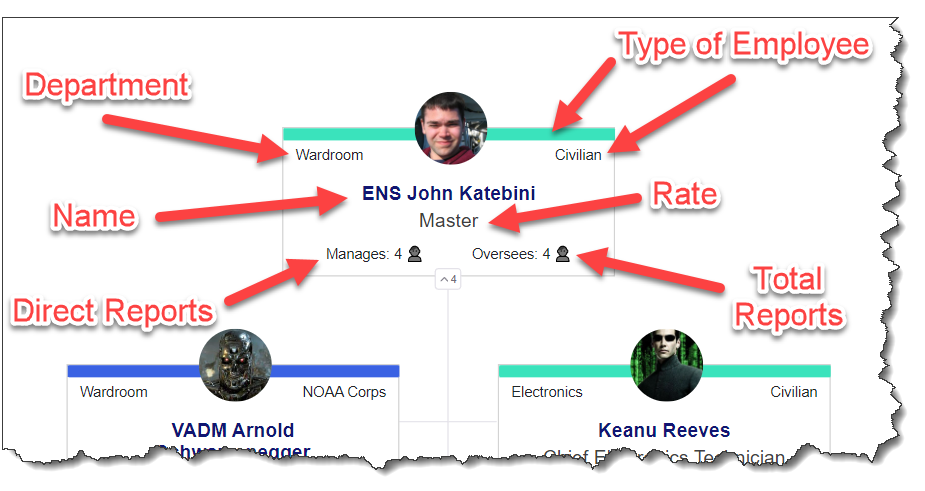
Interaction
You interact with the chart by using your mouse.
- Left click and drag to pan / move around
- Use your mouse scroll wheel to zoom in and out
In the upper right corner are a few buttons as well which allow you to expand/collapse the chart, resize it to automatically zoom & fill your available screen, change the orientation and to download what you see as an image.